Telegram FR Group List 180
-
Group
 5,146 Members ()
5,146 Members () -
Group

😂بـﻧـگ⏰النڪـت✌😅
316 Members () -
Group

یک فنجان زندگی ...☔️
662 Members () -
Group

فیلم و سریال |kingmovi_star
5,020 Members () -
Group

هترشه درويش🍁📿
677 Members () -
Group

2.43 Seiin Koukou Danshi Volley-bu
565 Members () -
Group

Привет анон
9,866 Members () -
Group

کلوپِ آتش نشانی
3,125 Members () -
Channel

افتحــي قلبــ❤ــڪ
805 Members () -
Channel

أكاديمية مساق
10,840 Members () -
Group

Украина LIVE 🇺🇦
2,656 Members () -
Group

˺⁽ مدٰاهيـڵ 。❥
3,032 Members () -
Channel

COVID19BY
393 Members () -
Group

📚 أخلاق إسلامية 📚
54,939 Members () -
Channel

آل شيـٌلبـْي 𖥤
484 Members () -
Channel

- 𝐔𝐍𝐈𝐂𝐈𝐓É🤍
1,008 Members () -
Group
-
Group

😍🎥عبارات وحالات🎬😍
2,151 Members () -
Group

🕊 شيَخِـہـهُ 📻
5,433 Members () -
Group

مهدی دانشمند
73,381 Members () -
Group

جحــيـم الڪبريا۽ |•،͢♔،͢•
7,843 Members () -
Channel

𝗠𝗢 𝗦𝗛𝗢𝗟𝗔 𝗠𝗢𝗗!
1,449 Members () -
Group
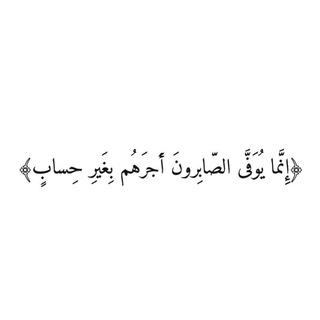
فَإِنِّي قَرِيبٌ
311 Members () -
Channel

Real_Trading
417 Members () -
Channel

قناة الفوائد
1,171 Members () -
Group

خيره بالقرءان الكريم ❤
10,617 Members () -
Group

معارفه ارزانکده هنرسرای بارانکده
6,591 Members () -
Channel

ᴹᴱᵁ ᴰᴵᴬᴿᴵᴼ ᶜᴿᴵˢᵀᴬᴼ🕊
2,194 Members () -
Group

Trader Mike 🚀
5,534 Members () -
Channel

طلسمات ودعاهای تضمینی
1,005 Members () -
Channel

📞حرف مردم
981 Members () -
Group

ارتقاء الرياضيات
3,184 Members () -
Channel

Пензенский чудесник
588 Members () -
Group

Intraday Equity King (Trading Fab)
5,579 Members () -
Group

ششم، پنجم، چهارم، نمونه سوال تیزهوشان و آزمون ها
1,634 Members () -
Group

ـَِﮯَـَِـَِﮯَـَِ
313 Members () -
Channel

• ٱإڪٰـت̷ـٰــٖب ، ڵــ͡ــهۂ ٰ!♡,
2,481 Members () -
Channel

كلام فارغ 📽"
611 Members () -
Channel

Ставка каждый день
727 Members () -
Group

ЖЕНСКИЙ КЛУБ
3,293 Members () -
Group

CONQUEROR GAMER YT V2
1,174 Members () -
Group

⭐️خواطر 🌟من🌟 ذهب ⭐️
1,811 Members () -
Group

رژیم درمانی ماهان
38,539 Members () -
Group
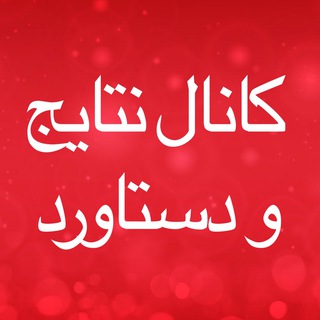
دستاوردهای خانواده زندگی سالمی ها سوده هروی
20,666 Members () -
Group

Stopcorr.ir
502 Members () -
Group

إخبارية ثقافية
3,623 Members () -
Group

" محمد عثمان "
12,048 Members () -
Group

World.uz | Chet elda o'qish
15,988 Members () -
Group

عٍّــاإلم خــ✯͜ ٍــياإلي💜
615 Members () -
Channel

قسم الشؤون الدينية - العتبة العلوية المقدسة
7,090 Members () -
Channel

Американский папаша
3,473 Members () -
Group

sᴜɢᴀʀ ᴅʀᴇᴀᴍs
517 Members () -
Group

𝐿𝑖𝑓𝑒 𝑎𝑤𝑎𝑖𝑡𝑠 𝑦𝑜𝑢 シ.
425 Members () -
Channel

Mean Habeshans
1,088 Members () -
Group

🍷نــــڪــــ⓵ــت ۽☻>🍷
8,351 Members () -
Group

جوووك سياحي
2,629 Members () -
Group

.mmmwwjwj
549 Members () -
Group

ميكرو بيولوجي.…… #♪
2,590 Members () -
Channel

bankihuyanki, 18+
2,510 Members () -
Group

وهـৢۧ͜ـم🖤🍂
3,022 Members () -
Channel
-
Channel

قَنّاة سِرَاجُ السُّنَّة الدَعَويَة
2,429 Members () -
Group

اۨعـذبۧ الكۧـلامۨ💗❗.
1,426 Members () -
Channel

DON'T MAKE YOURSELF SAD
572 Members () -
Group

١٩٩٩ ¦ 𝐒𝐊𝐘
1,387 Members () -
Group

ڪـل مافيّـڪ يجَـذبني
2,333 Members () -
Group

Curiosità dal Mondo
2,319 Members () -
Group

Крипто Цели
15,379 Members () -
Channel

عالم الخطوط والتطبيقات
723 Members () -
Group

طعم توت
3,185 Members () -
Group

LEARN HACKING💻
24,886 Members () -
Group

💞زندگی💞عاشقانه💞همسرانبهشتی👰
2,768 Members () -
Group

مسلسل المؤسس عثمان
17,368 Members () -
Group

رشةة حنيةة🐣🌸
2,621 Members () -
Group
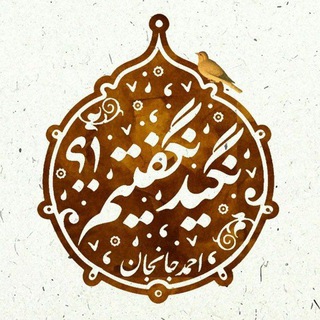
نگیدنگفتیم!؟ | احمدجانجان
14,437 Members () -
Channel

ESSENTIALS
8,956 Members () -
Group

SSOR_ir
406 Members () -
Group

Из digital в рестораторы
923 Members () -
Group
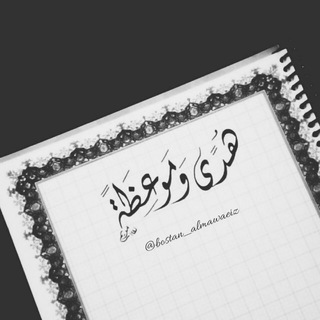
•| هُدًى وَ موعِظَةٌ |•
800 Members () -
Group

| لِـْ ﻣَِــّْاڐاٱِ تَـرْگـتـنـيِْ ⁉️ |
547 Members () -
Group

КШИШТОВСКИЙ
29,113 Members () -
Group
-
Group

الرادود عبد الحسين الزيرجاوي
859 Members () -
Group

اِفراطی بی مَنطِق
11,969 Members () -
Group

NCT SOCIAL
1,187 Members () -
Channel
-
Group

لوحة سوداء 🍂
445 Members () -
Group

Naija beats2⃣0⃣2⃣4⃣
1,903 Members () -
Group

🌐-OPENVPN FF-BR-🌐
672 Members () -
Channel
-
Channel
-
Group

فلسفة مريض نفسي
9,790 Members () -
Group

كتب ومراجع طبية 📒
722 Members () -
Group

قناة مجالس التوحيد 📚
674 Members () -
Channel
-
Group

AutoMoto
1,040 Members () -
Group

🌟أقوال وحکم عظیمة🌟
22,944 Members () -
Channel

المسلمين والمسلمات ❤️
472 Members () -
Group
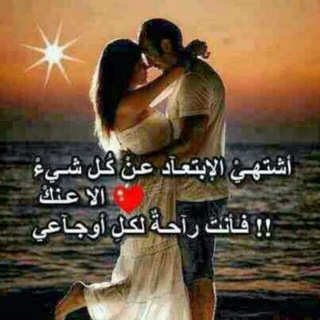
قصص غراميه
748 Members () -
Group

Crazy Eng
3,257 Members ()
TG LA FRANCE Telegram Group
Popular | Latest | New
Telegram API: lets you create your own customized Telegram clients. You can read Telegram’s open-source code to know how the platform works. Next up, tap “Mute for” in the menu and then choose the desired mute duration in the pop-up menu. If you want to choose a custom date and time, tap Mute until and then set the date and time. Infinite Reactions
Yes, with the recent update, now you can add animated stickers of Telegram on both images and videos. We all love Telegram’s high-quality animated stickers and now you can bring life to still images using these popular animated stickers. However, keep in mind, after adding stickers, images will turn into GIFs and might lose some quality. So to use this feature, just select your image/video and tap on the “brush” icon at the bottom. After that, tap on the sticker icon and add animated stickers to your media. That’s it. Mute Contacts and Groups In fact, Telegram offers many more features rather than other Messaging apps in the same market. Send Silent Messages
send silent messages If you're part of many Telegram chats—maybe you joined too many of the best Telegram channels—they can quickly become annoying. When this happens, you can always mute a chat without leaving it. This way, you can check it on your own terms instead of getting a ping for every new message. You can choose to share either your current or your live location. Send My Current Location will provide a one-time update about where you are. As you can see in the below image, the app lets you manually change this before sending, so don't trust locations blindly. In addition to manually selecting a point on the map, you can choose a nearby place from a list. When multiple users share their live location within a group, they’re displayed on an interactive map. To use this feature, choose “location” from the attachment menu and tap on “Share my location for…”
This is a handy feature for users who want to save disk space. To access it, go to the “Settings”, “Data and Storage”, and then tap “Storage Usage”. You will find four options: keep media on your device for three days, one week, one month, or forever. Premium app icons
Warning: Undefined variable $t in /var/www/bootg/news.php on line 33
FR